Show Notes
Thank you for joining us on Episode 13.
This episode is presented by:
· Ed Green
· Warren Carr
· Austin Pinto
And with our special guest, Rushikesh Kamewar.
In this episode, we cover…
Announcements
Lots of news this week. Austin updates us on:
· Warren appeared on an episode of Applevis in a debate on which operating system was better – Android or iOS. We all know the answer obviously!
Ed will appear on an upcoming episode of Life After Blindness podcast
in which he will talk about the recent changes to Talkback in Android 11 and the recently released Talkback 9.1.
Interview
We hear from special guest, Rushikesh Kamewar, who talks to us about his app Shortcut Makerwhich lets you add anything on your Android device to your home screen.
Android basics
Ed and Warren discuss manipulating your home screen, and they also discuss stock and third-party launchers. Warren demonstrates the launcher which comes with Pixel devices, and Ed demonstrates his preferred third-party launcher, Hyperion
Honourable mentions are given to Customized Pixel Launcher
which brings the Pixel experience to non-Pixel devices.
In Focus
This week, Austin shows us how to uninstall Samsung Talkback on Samsung phones running Android 11 and install Google Talkback
You will need the relevant tools For Windows.
Prior to uninstalling Samsung Talkback, Austin suggests you install the Commentary screen reader so that you do not need sighted assistance to start Google Talkback.
if you want to uninstall other apps using this demo, you will need app inspector
which will give you names of installed apps.
the commands to perform the operation on your phone are.
Adb devices
Adb install com.apk
To uninstall Samsung talkback.
Adb shell
pm uninstall -k --user 0 com.samsung.android.accessibility.talkback
you can use the above command to uninstall any other app, just replace.
com.samsung.android.accessibility.talkback with the package name of the app.
To install google talkback.
exit
adb install talkback.apk
replace talkback.apk with the name of the file that you have given.
App of the week
Warren demonstrates Feed Explorer
My Android Journey
Finally, we have the first in a 2-part series from David Mellor, who recounts his Android journey.
to stay in touch send email to.
contactus@blindandroidusers.com
If you have a Android Journey story and want to share it with our listeners, send email to:
myandroidjourney@blindandroidusers.com
To join our mailing list, send email to:
blindandroidusers+subscribe@groups.io
Listen On
Also Listen
-
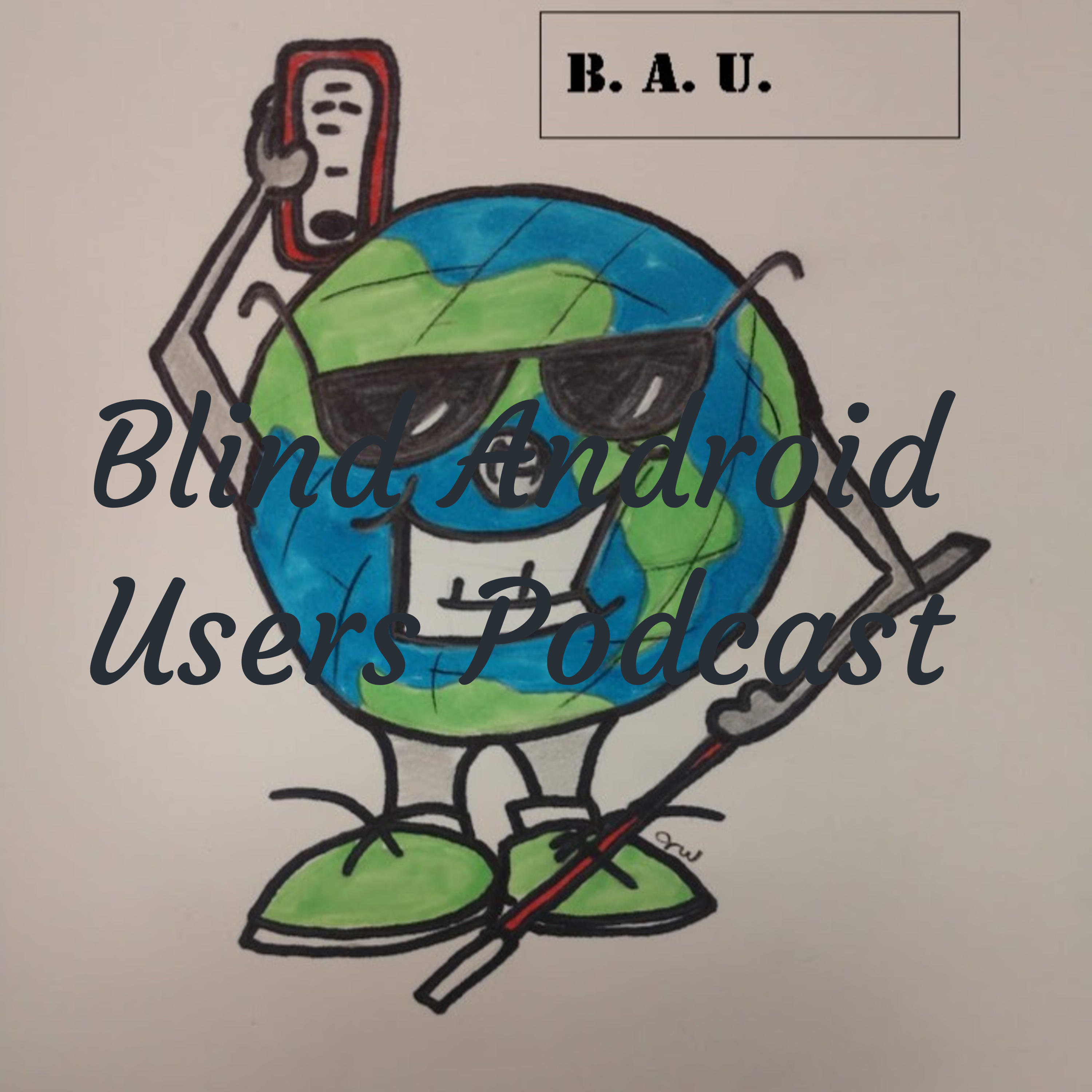
Episode 272, Pixel 10A vs Pixel 9A
Episode 272, the Google Pixel 10ASpotlightThis week we discussed the recently an -
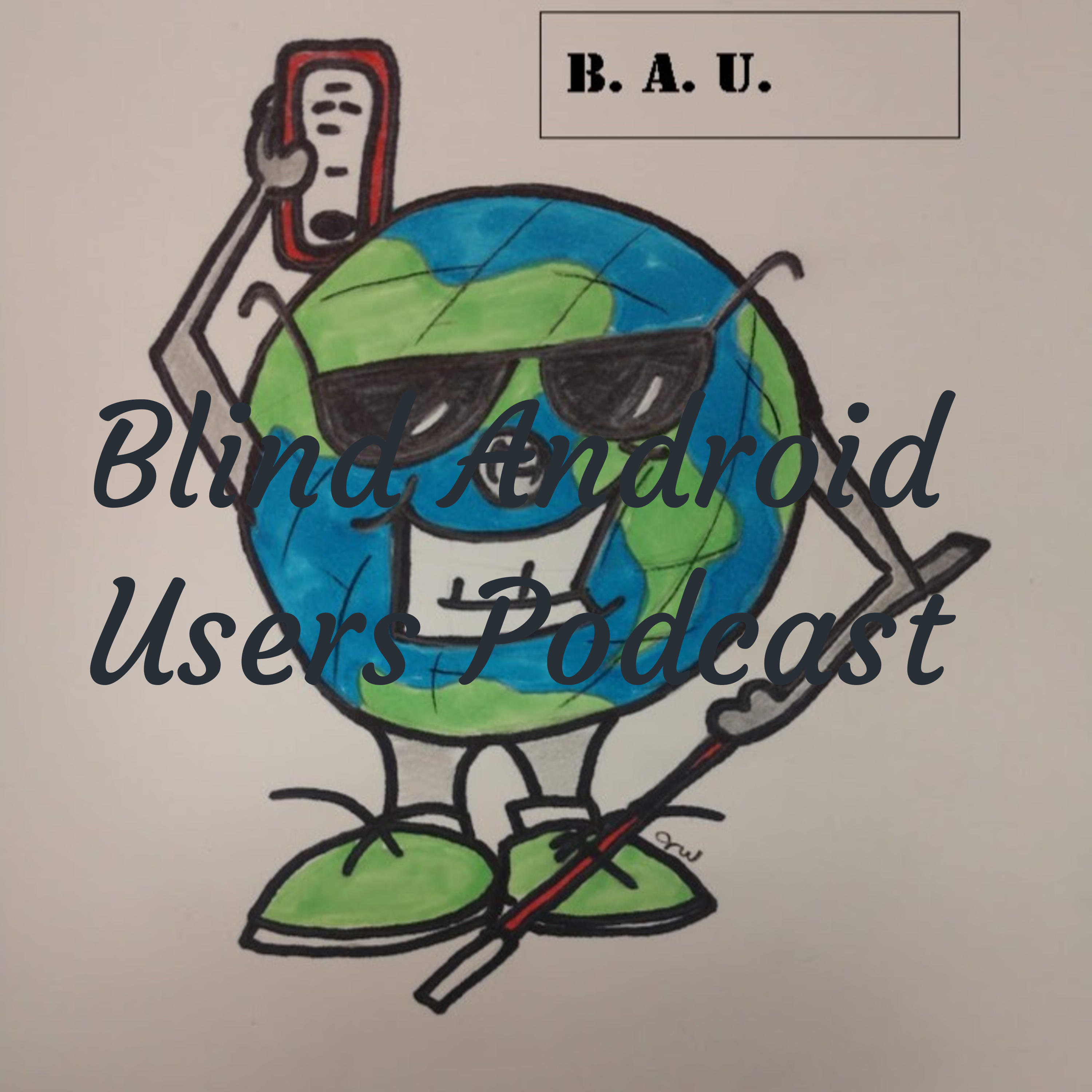
Episode 271, Flagship vs Mid-Range Phones
Episode 271 Flagship Versus Mid-range PhonesWelcome to episode 271.ANDROID BASIC -
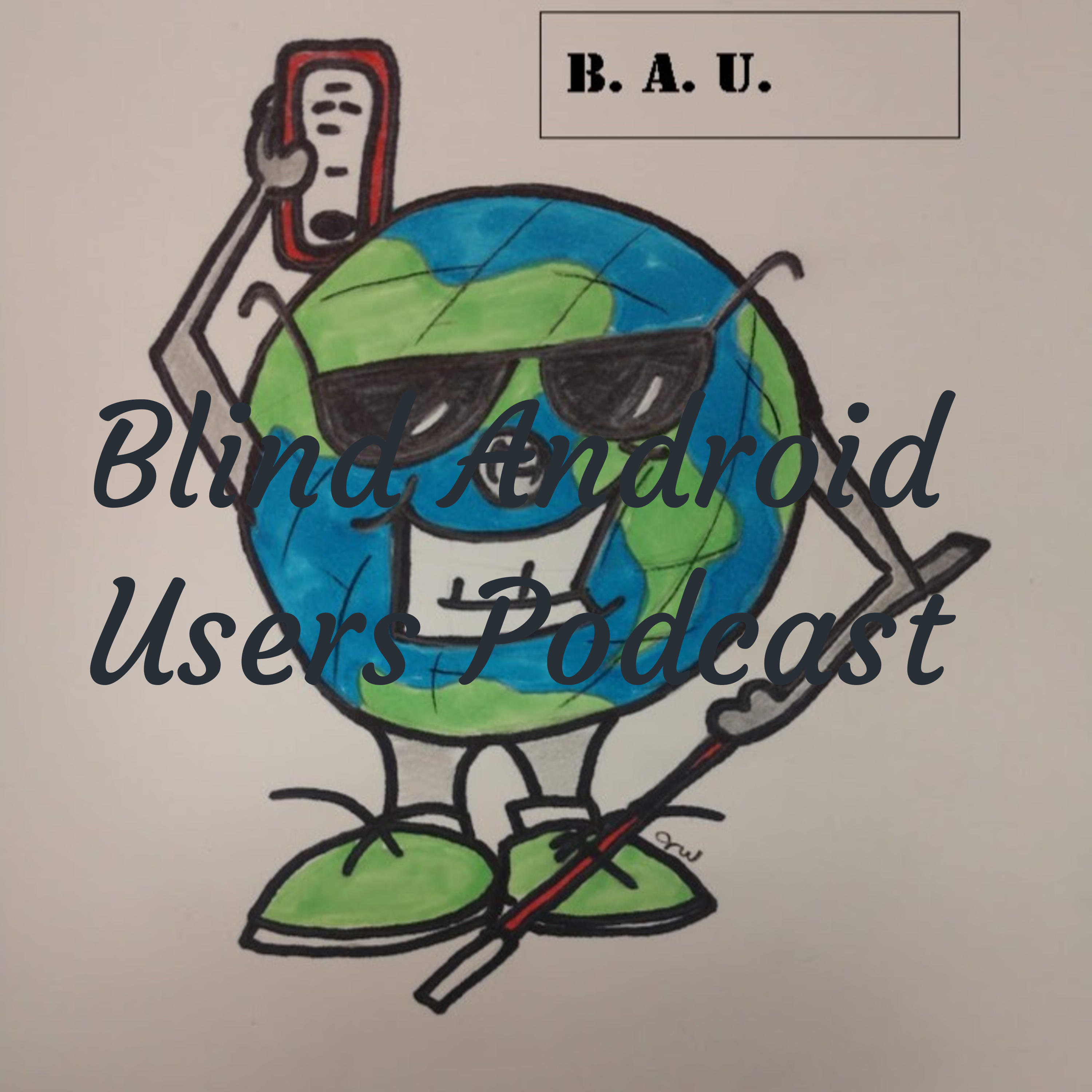
Episode 270, A Visit with the Developer of Readest
Episode 270, a visit with the developer of ReadestSpotlightThis week we are join -
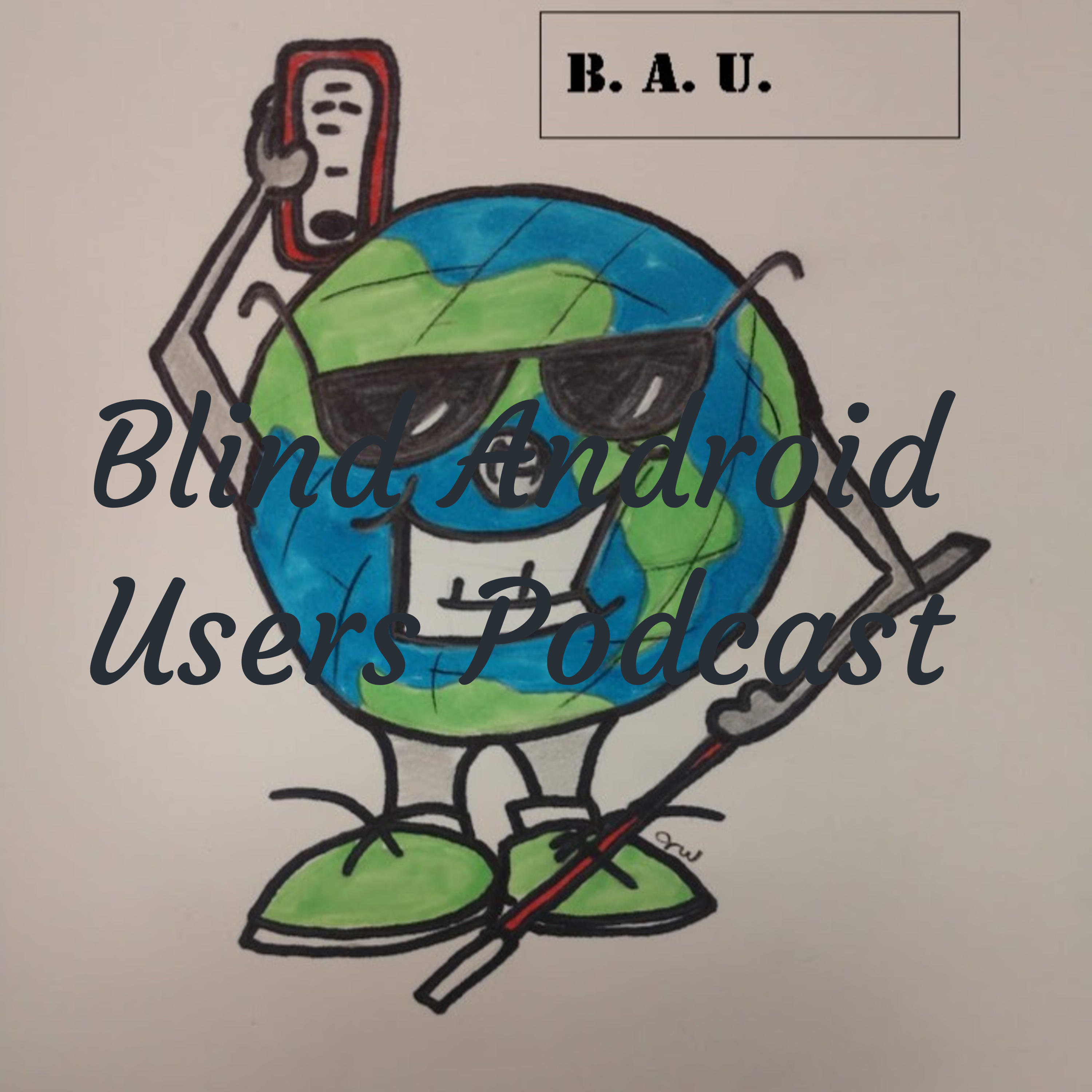
Episode 269, 1st Quarter 2026 Open Listener Session
Episode269 First Quarter 2026 Open-listener SessionWelcome to the very first 202

